At Crmble, we believe in providing our users with a pricing structure that not only fits their budget but also adapts to their evolving requirements. Our flexible pricing model empowers you to harness the full potential of Crmble without any financial constraints. Whether you’re a small team or a large enterprise, we’ve got a plan that suits you perfectly.
When you’re working individually or as part of a group, installing Crmble on a Trello board initiates the creation of a new ‘Crmble Team.’ The Trello user who installs Crmble is designated as the ‘Owner’ of this Crmble Team.
For example, if the Trello user’s name is ‘Julia_Teller,’ the Crmble Team will automatically be named ‘Julia_Teller’s Crmble Team.’ To change your name use three dots button in the upper right corner of the “Users” tab. To access your Crmble Team area just open Crmble and click on your Trello user avatar in the bottom left corner of Crmble’s main menu.
This team functions similarly to a Trello Workspace, serving as an organized unit within which you can efficiently manage both users and boards. Essentially, your Crmble Team becomes the central point for overseeing your Crmble user licenses and boards.

Once you create your Crmble Team your 21-days free trial starts. During this trial period, you’ll have access to all our features and functionalities, so you can truly explore how Crmble can elevate your business processes.
No problem! Get Started with a Personalized Demo. You can schedule a demo with our expert team to kickstart your Crmble journey. We’ll guide you through the platform, showcase its capabilities, and help you set up your Crmble Team for maximum efficiency.
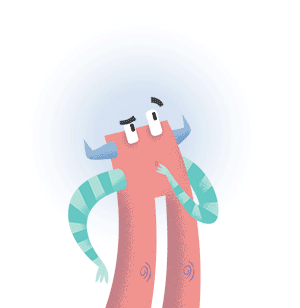
With Crmble, licenses function as seats, and you can activate one Crmble Team at a time with a specific number of licenses. These licenses are incredibly versatile—swappable between Trello users within your Crmble Team. This flexibility means you can adjust your licenses as needed, whether you’re scaling up or down.
To assign licenses to users, ensure they have access to at least one board within your Crmble Team and have authorized the Crmble Power-Up. Users will appear in the list once these criteria are met.
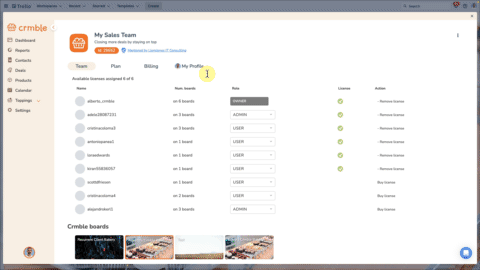
Users with assigned licenses enjoy full access to Crmble features on boards within your Crmble Team. But here’s the beauty of it: you’re not automatically charged for inviting new users to your boards. You have the freedom to choose the number of licenses/seats that suit your workflow.
Once you’ve activated your Crmble Team, you can effortlessly add an unlimited number of boards to it. Simply install the Crmble Power-Up and select your active Crmble Team when prompted. There’s no need to worry about limitations when it comes to board creation. You can fully use Crmble on a Trello free plan and install it on any board of any Trello Workspaces, paid or free combined. Trello’s pricing works independent from Crmble pricing. Please read Trello’s documentation about workspaces and pricing plans and how are users counted towards billing.
Now that you have a glimpse of how Crmble’s pricing model works, you might be wondering about the specifics. We’ve got you covered! To find detailed information about our pricing options, including monthly and yearly plans in various currencies, visit our Pricing page. There, you’ll discover a plan that aligns perfectly with your business goals.
Our dedicated support team is always ready to help. Feel free to reach out—we’re here to make your CRM experience exceptional.
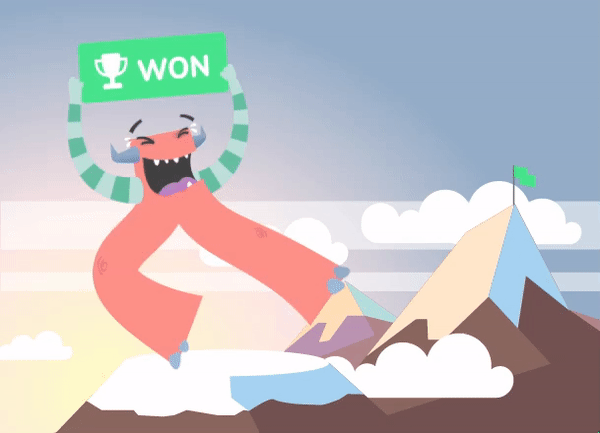
| Cookie | Duration | Description |
|---|---|---|
| checkForPermission | 10 minutes | This cookie is set by the provider bidr.io. This cookie is used for determining whether the user has accepted the cookie consent box. |
| cookielawinfo-checkbox-advertisement | 1 year | Set by the GDPR Cookie Consent plugin, this cookie is used to record the user consent for the cookies in the "Advertisement" category . |
| cookielawinfo-checkbox-analytics | 11 months | This cookie is set by GDPR Cookie Consent plugin. The cookie is used to store the user consent for the cookies in the category "Analytics". |
| cookielawinfo-checkbox-functional | 11 months | The cookie is set by GDPR cookie consent to record the user consent for the cookies in the category "Functional". |
| cookielawinfo-checkbox-necessary | 11 months | This cookie is set by GDPR Cookie Consent plugin. The cookies is used to store the user consent for the cookies in the category "Necessary". |
| cookielawinfo-checkbox-others | 11 months | This cookie is set by GDPR Cookie Consent plugin. The cookie is used to store the user consent for the cookies in the category "Other. |
| cookielawinfo-checkbox-performance | 11 months | This cookie is set by GDPR Cookie Consent plugin. The cookie is used to store the user consent for the cookies in the category "Performance". |
| elementor | never | This cookie is used by the website's WordPress theme. It allows the website owner to implement or change the website's content in real-time. |
| intercom-id-u744lt6w | 8 months 26 days 1 hour | Anonymous visitor identifier cookie. As people visit your site they get this cookie. |
| intercom-session-u744lt6w | 7 days | Identifier for each unique browser session. This session cookies is refreshed on each successful logged-in ping, extending I to 1 week from that moment. The user can access their conversation and have data communicated on logged out pages for 1 week, as long as the session isn’t intentionally terminated with ‘intercom(‘shutdown’)´;, which usually happens on logout. |
| viewed_cookie_policy | 11 months | The cookie is set by the GDPR Cookie Consent plugin and is used to store whether or not user has consented to the use of cookies. It does not store any personal data. |
| Cookie | Duration | Description |
|---|---|---|
| __cf_bm | 30 minutes | This cookie, set by Cloudflare, is used to support Cloudflare Bot Management. |
| bcookie | 2 years | LinkedIn sets this cookie from LinkedIn share buttons and ad tags to recognize browser ID. |
| lang | session | This cookie is used to store the language preferences of a user to serve up content in that stored language the next time user visit the website. |
| lidc | 1 day | LinkedIn sets the lidc cookie to facilitate data center selection. |
| wordpress_google_apps_login | session | This is a functional cookie used for WordPress.This cookie allows the users to login to the site with their Google account. |
| Cookie | Duration | Description |
|---|---|---|
| _gat_UA-159914689-1 | 1 minute | A variation of the _gat cookie set by Google Analytics and Google Tag Manager to allow website owners to track visitor behaviour and measure site performance. The pattern element in the name contains the unique identity number of the account or website it relates to. |
| Cookie | Duration | Description |
|---|---|---|
| _ga | 2 years | The _ga cookie, installed by Google Analytics, calculates visitor, session and campaign data and also keeps track of site usage for the site's analytics report. The cookie stores information anonymously and assigns a randomly generated number to recognize unique visitors. |
| _gid | 1 day | Installed by Google Analytics, _gid cookie stores information on how visitors use a website, while also creating an analytics report of the website's performance. Some of the data that are collected include the number of visitors, their source, and the pages they visit anonymously. |
| _uetsid | never | This cookies are used to collect analytical information about how visitors use the website. This information is used to compile report and improve site. |
| ajs_anonymous_id | never | This cookie is set by Segment.io to check the number of ew and returning visitors to the website. |
| CONSENT | 2 years | YouTube sets this cookie via embedded youtube-videos and registers anonymous statistical data. |
| Cookie | Duration | Description |
|---|---|---|
| _fbp | 3 months | This cookie is set by Facebook to display advertisements when either on Facebook or on a digital platform powered by Facebook advertising, after visiting the website. |
| bscookie | 2 years | This cookie is a browser ID cookie set by Linked share Buttons and ad tags. |
| fr | 3 months | Facebook sets this cookie to show relevant advertisements to users by tracking user behaviour across the web, on sites that have Facebook pixel or Facebook social plugin. |
| IDE | 1 year 24 days | Google DoubleClick IDE cookies are used to store information about how the user uses the website to present them with relevant ads and according to the user profile. |
| MUID | 1 year 24 days | Bing sets this cookie to recognize unique web browsers visiting Microsoft sites. This cookie is used for advertising, site analytics, and other operations. |
| personalization_id | 2 years | Twitter sets this cookie to integrate and share features for social media and also store information about how the user uses the website, for tracking and targeting. |
| test_cookie | 15 minutes | The test_cookie is set by doubleclick.net and is used to determine if the user's browser supports cookies. |
| VISITOR_INFO1_LIVE | 5 months 27 days | A cookie set by YouTube to measure bandwidth that determines whether the user gets the new or old player interface. |
| YSC | session | YSC cookie is set by Youtube and is used to track the views of embedded videos on Youtube pages. |
| yt-remote-connected-devices | never | YouTube sets this cookie to store the video preferences of the user using embedded YouTube video. |
| yt-remote-device-id | never | YouTube sets this cookie to store the video preferences of the user using embedded YouTube video. |
| Cookie | Duration | Description |
|---|---|---|
| _uetvid | never | No description available. |
| AnalyticsSyncHistory | 1 month | No description |
| attribution_user_id | 1 year | This cookie is set by the provider Typeform. This cookie is used for Typeform usage statistics. It is used in context with the website's pop-up questionnaires and messengering. |
| currentAccountId | past | No description |
| debug | never | No description available. |
| dsc | 3 days | No description available. |
| mab | 1 month | No description available. |
| mng517 | 1 hour 10 minutes | No description |
| preAuthProps | session | No description |
| UserMatchHistory | 1 month | Linkedin - Used to track visitors on multiple websites, in order to present relevant advertisement based on the visitor's preferences. |
| zapforeversession | 1 year | No description |
| zapidentity | 1 year | No description |
| zapsession | 7 days | No description |