If you already use Trello to manage your team projects and you would like to use it as a CRM, Crmble is just what you need.
No need to build a complex system with automation through third-party services or combinations between several power-ups. Crmble provides an all-in-one solution for turning any Trello board into a powerful CRM fully integrated with your Google or G Suite account.
You have better things to do than build a CRM, and you don’t want to lose track of your important leads and business contacts. Crmble is here to help you:
- Turn more leads into opportunities
- Maximize revenue
- Report on your sales pipeline
- Keep contact information together and actionable
- Manage more parts of your business in one place
So let’s take it from the top, and before we tell you more about Crmble, we need to tell you more about CRMs.
What’s a CRM?
Oh, the wonderful world of acronyms and abbreviations, which usually make things more confusing! If you made it to this page you may already know what a CRM is. You might have read about it in a post or website while searching for a better way to organise your company or business.
CRM stands for Customer Relationship Management.. It is used both to define a marketing strategy (a process for reaching out to your customers and future customers) and to name the tools and software that help organise a company’s relationships with its customers.
That doesn’t necessarily tell us what exactly a CRM is, but maybe a real life example could shed some light on what is a CRM and what it is used for.
Ta-daaah!!!

This is “Blah Blah Land”, a small but highly qualified language school founded by Clara. This school provides a wide range of courses, for different learning levels and different languages.
Clara has her school’s website up and running. She uses the web contact form to receive applications from her clients by email. She has also created her company profile on Facebook and in addition, she has created an advertising campaign with a contact form to reach nearby potential clients. Using her Instagram profile and personal Facebook account, Clara has sent all her friends and followers an invitation to visit her page. Of course, she has not forgotten about Google and she created her company’s listing with her phone number, address, email and opening hours. Clara has implemented all the basic modern merchandise strategies to generate interest, and luckily, the results are immediate.
Wonderful! Clara is very happy to have caught the attention of so many people to her school. In just a few days, her inbox is full of requests about her English for Business courses and Conversation Workshops. She has also received many calls and, thanks to the Facebook campaign, she has dozens of information requests.
Suddenly, Clara is totally overwhelmed. Apart from teaching her classes, registering customer records and attending the rest of the tasks involved in a new business, she also has to answer all those emails, WhatsApp messages, telephone calls and send more information to those clients who came by the office.
Naturally, it is quite easy to lose track of that post-it where you wrote down this client’s number or that client’s email address. Although she writes everything down in her notebook, she is worried about things falling through the crack and doesn’t know how to prioritize everything she has to do.
Clara asks herself if there is any tool or system which could help her organize all these first contacts she has made.
Luckily yes, it does exist and it is called CRM. (It all makes sense now, right?)
We could share many other examples based on different kinds of companies or small businesses but when it comes to managing first contact with our potential clients, we all have the same needs.

CRM’s seem important, but what is Trello?
Trello is the preferred tool of over 50 million people around the world to organise their tasks and manage projects. Large or small, involving one or more people, Trello easily adapts to everything thanks to its simple but powerful concepts based on cards, lists and boards.
To better explain how these Trello cards, boards and lists help us organise ourselves better, we will set as an example a small remodel project in a kitchen. A remodel involves many decisions and small tasks; choosing the materials; selecting the furniture; deciding about colours and buying new appliances that meet our needs and fit in our new kitchen style. In addition, this project will involve at least two people. At first sight, we might think using a notebook to write all down would be more than enough, but we’ll see how Trello will make it simpler and more efficient.
Let’s begin! In Trello, each project is defined by boards, so first we would create a new board called “House renovation”. We can invite other people to join our board and organise tasks by person. We would create several lists in this order form left to right:
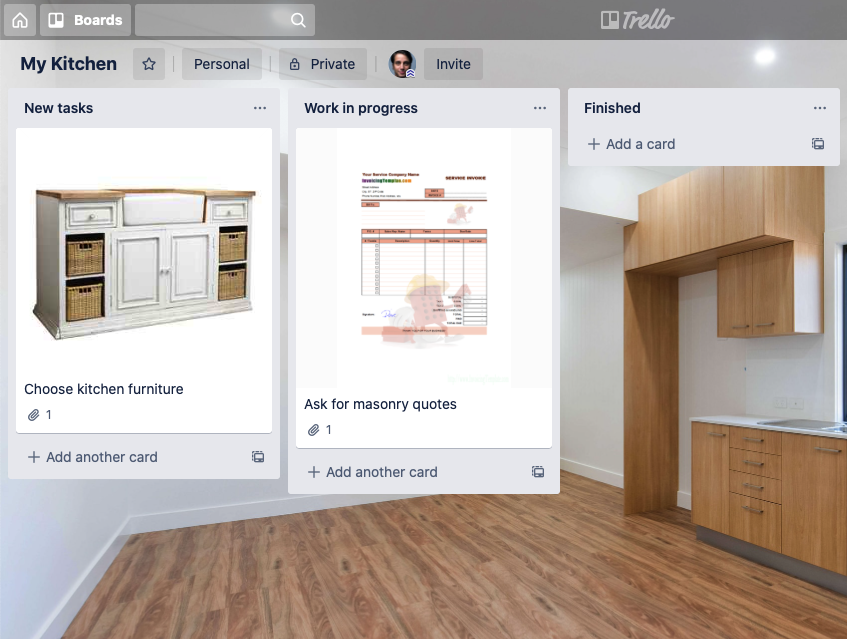
- New task
- Work in progress
- Finished
Thanks to these lists we can keep track of each task. We make a new card for each new task (e.g.: “Choose kitchen furniture” or “Ask for masonry quotes”) that we would place in the “New task” list, this way no task is forgotten.
Trello has an attachment function available in the cards which we can use if the task involves collecting information, images, docs…. It is important though, to write down the actions carried out by each participant. You can write down comments in each card and even name the other participants in those comments, or you can add checklists to specify all the steps to complete that task. Trello cards offer many other possibilities such as setting due dates and reminders, adding labels to give more details to a card and the ability to filter your cards . When the task is in progress or finished we will move the card to the corresponding list, so we always have a clear view of what needs to be done and what is still left to do.
Thanks to Trello we have a multiplatform web service that allows us to work as a team on any type of project we can imagine, from any device. You can use Trello in your browser, on your phone, or on the desktop app. It integrates with Slack, email, and other platforms to make it easy to share information about what’s happening inside your Trello boards outside of Trello.