Introducing Deal Value
We are very excited to introduce this long-awaited and much-requested feature. Finally you’re able to assign a deal value to your leads which will add an important piece of data to your sales reports.
We are working right now on our revamped reports which will include reports by board members. Until then, we included already a total deal value and the possibility to select several values in Crmble’s table view to throw some useful pieces of data such a sum, average, maximum and minimum. Hope you are as much excited as we are about this new function. You can choose currency and language in Crmble/Settings to render your values exactly the way you want.
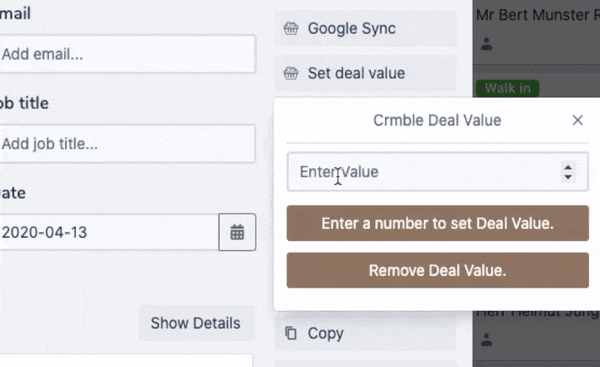
Crmble cards info-icons
Crmble Lead Icon
This shows you on the spot which cards have been registered in Crmble as a lead. Crmble leads take effect on your report and are also visible in Crmble Lead table view.
Google Sync “Contact”
To keep better track of of which leads you created a Google contact, Crmble now shows a Google “G” on its card. We are working hard on bringin bulk actions to leads table which will make multiple Google contacts update or creation actions a breeze.
Google Sync "Attachment"
The same way “G” shows a Google Contact creation in a card, this Google Drive folder icon indicates if cards attachments have been copied to your drive.