We know we’re a little biased, but we think Trello is the perfect tool to help you manage many aspects of your business. As the textbook definition of someone who has to wear a lot of hats, you need systems in place to keep everything organized and highlight tasks you need to take action on.
We created Crmble to help you create a CRM in Trello, but we’re not the only ones solving your small business problems in Trello. Here’s a few other Trello Power-Ups for small businesses.
What’s a Power-Up? It’s a third party tool that integrates with the Trello API to supercharge your board. Think about it as if your Trello board took all its vitamins and had an energy drink – it’s at max performance!
1. Calendar Power-Up
Calendars are great for viewing the sequence of activities, but not so great at adding details, attachments, members, labels, and checklists to those activities. So you put them in Trello, but you miss the view of that square grid?
Never fear, the Calendar Power-Up can help! Transform your Trello board from a list view into a calendar view with just one click to see the order and sequence of all your cards. This is great for planning events, content calendars, and more. Better yet, filters still work in this view, so if you want to see a calendar of cards that are just assigned to you, or have a specific label, you can.
2. Custom Fields Power-Up
Your Trello board comes with standard fields to help you add details about just about anything. Those standard fields (like description, members, and due date) are great, but sometimes they’re not enough, or something you want to organize boards with more specific information.
The Custom Fields Power-Up lets you create any field and add it to every card in that board. You can set it to be a checkbox, drop down, text, number, or a date field, and you can add as many as you want. You can even choose if these will be shown on the cover of the card or just when you click into the card.
These custom fields can be used for building boards to store details about your content or ad performance, feature requests, and more!
3. Card Repeater
Do you have a certain task that you have to do at regular intervals? Perhaps it’s sending checks to your employees every week, or backing up your website once a month, or doing your taxes every year.
The Card Repeater Power-Up is incredibly helpful, because it will automatically create new cards for you when you tell it to. You can set it and forget it.
4. List Limits
Do you ever find yourself starting a bunch of tasks and finishing none? It’s easy to do when you’re handling sales, marketing, HR, customer support, and everything else for your business. And on top of all that, we like to help people so it’s hard for us to say no! List Limits helps you make sure you’re not adding too much on your plate at once by limiting how many cards you can have in a list.
You can force yourself to only add x number of cards to your daily to do list, so you’ll be more likely to set yourself up for success! There’s nothing worse than trying to accomplish 10 different things and not getting done any. Better to complete 1-2 things that move the needle than move a little bit in a lot of different directions.
5. Slack
If you’re communicating with others in Slack, this power-up makes it easy to keep others up to date on what’s happening with your projects. No need to copy and paste links to Trello cards… when something changes on one, it can update it within Slack right away. You can define what channel updates go into for anything that happens on a board.
6. Card Aging
When you’re managing a lot of activities at once, it can be difficult to prioritize and it’s easy for older tasks to fall through the cracks. With the Card Aging Power-Up, you’ll never have to worry about cards that have been sitting there collecting dust. This power-up changes the appearance of cards the older they get, so you’ll have visible reminders every time you visit your Trello board.
Fun fact: there’s a special pirate mode 
7. Zapier
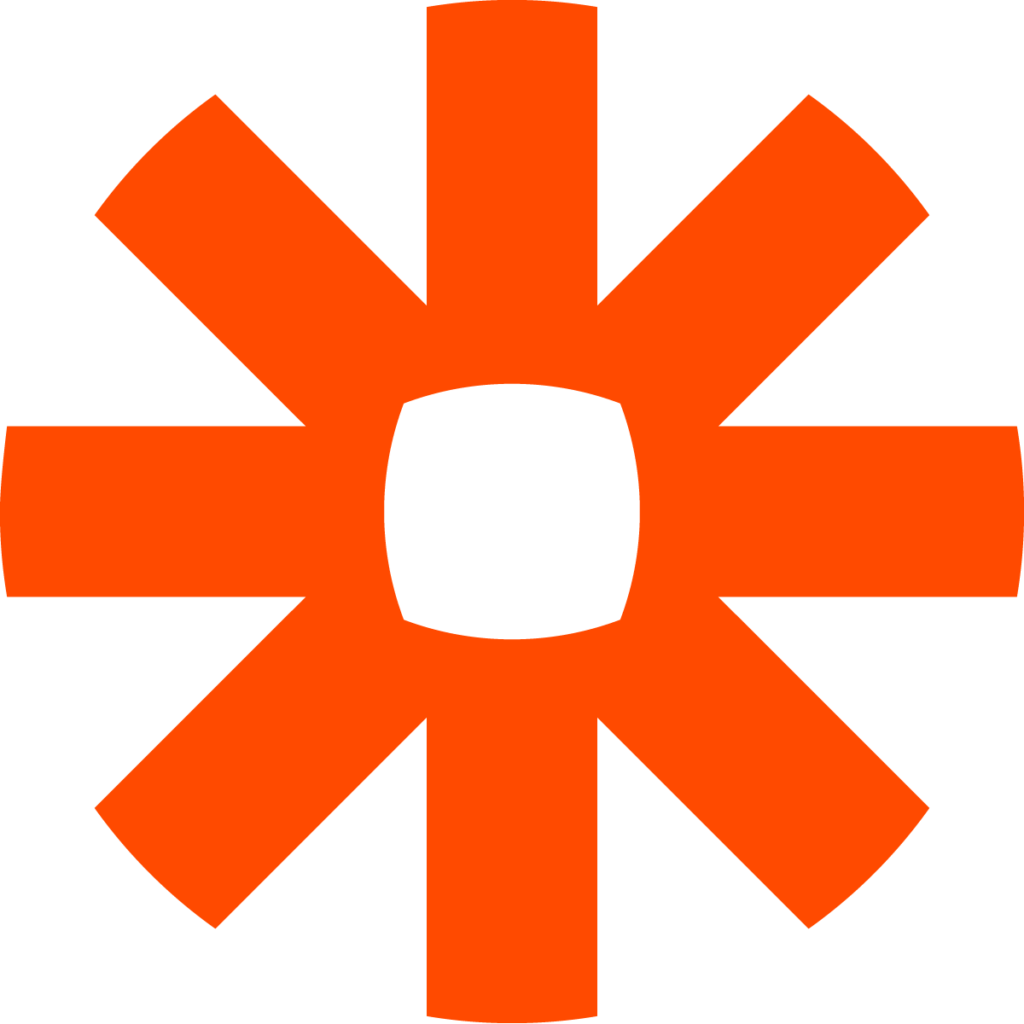
You work with many apps every day – why not bring them all together in one place? Zapier brings it all together by giving you a way to create logical rules to make things happen. You specify a trigger, something that starts with “when….”, and then you specify the action you want to occur when that happens.
For example, you can say “When i get an email, add it to my Trello board”.
Or “When someone posts on Slack, add it to my Trello board.”
Here’s some other recommendations Zapier has:
8. Package Tracker
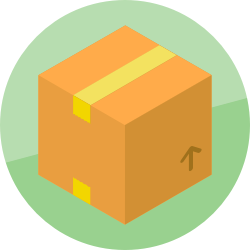
If you have to deal with any inventory or packages for your business, this Power-Up will save the day… every day. Trello is a great tool for creating an inventory management system, and with this power-up, you can easily track the status of your mail straight from your Trello board!
Just add the tracking number and carrier to a card, and you’ll be able to see real time updates on the card with package shipment info!
9. Activity Time Tracker
Do you know how much time you’re spending on various tasks? You might think it’s taking you five minutes to do something for a client, when it actually takes closer to an hour. If you’re not tracking your time, you’re probably missing out on areas that you can improve your productivity.
If you work with clients, it’s handy to be able to show them exactly how much time you spent on specific projects with them so they know exactly where their money is going.
While there are several time trackers on Trello, if you’re looking for something simple to get started with, try out the Activity Time Tracker. It’s super simple to use and doesn’t even require an account for set up. All you have to do is add it to your board, and when you’re working on a card, just click the timer button inside of it, and stop it once you’re done. It will add up your time so you can show exactly how much time you put into each activity on your Trello board!
10. Crmble

Of course we’re biased, but we’d be remiss to not let you know about our own power-up Crmble, the power-up that turns your Trello board into a CRM. If you’re looking for a lightweight, easy to use CRM that’s still powerful, Crmble can help. Get a list layout, custom fields, and reporting on your sales pipeline all built into your Trello board in minutes.
It’s easy! To get started, just add the Crmble power-up to your board and the onboarding wizard will walk you through the set up. If you need more help, check out our getting started page.