Today we are officially announcing our latest feature, Multicontacts. This long-requested and awaited feature makes it finally possible to link multiple contacts to your deals.
This way, you’ll have the people related to a deal grouped in your cards, making all their contact details easily accessible. So if, for instance, you would like to check the volume of business a collaborator or partner is bringing in, just link them to all the deals with a “Partner” role. This way, when you select that partner in the contact section, you will quickly see the lists of deals it is linked to.
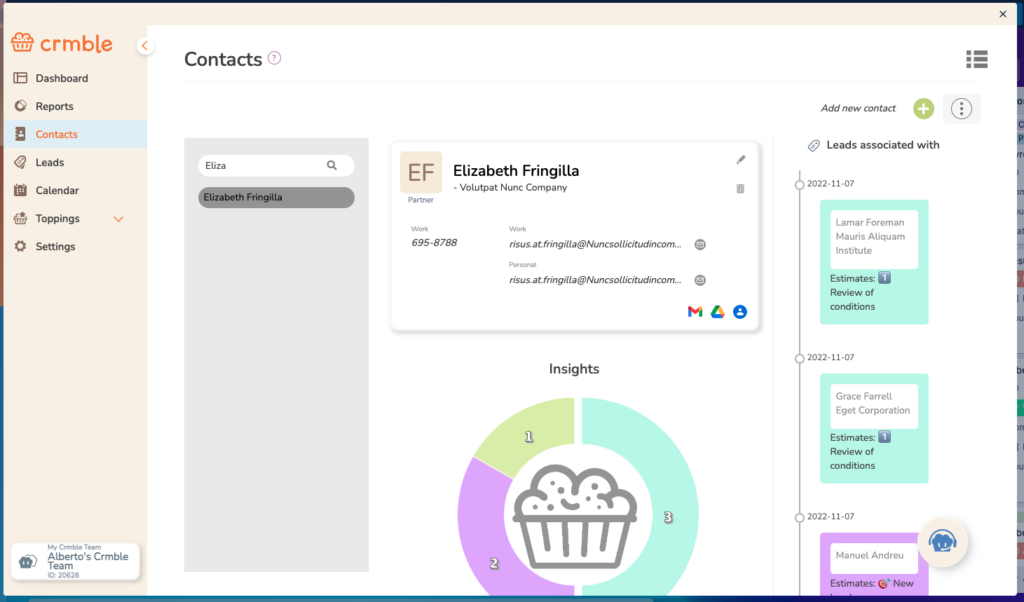
Contact Roles
Because contacts can play different roles in your deals we’ve added a new core field to define those roles.
Please note that roles are defined in the contact details and can’t be changed depending on the deal the contact has been linked to. So for instance and taking a Real Estate use case for example, if a contact plays the “Buyer” role in a deal, but later on plays the “Seller” role in a different deal, you have to create a duplicate contact to assign the “Seller” role to it.
You can customize the roles list by editing the new “Role” field in settings.
And we won’t stop here. We are already working on some valuable insights we will add to the contact section, like total deal value or won deal value of all deals a contact is participating in and also a table with a list of all the deals.
As always, thank you for using Crmble, and please let us know in the support chat bubble what you think about Multicontcats and what you would like to see next.